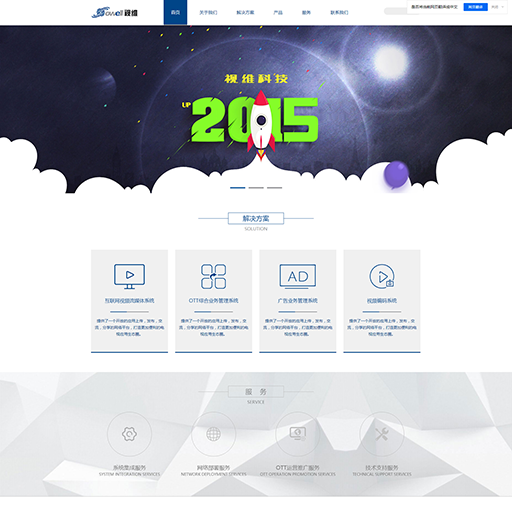uni-app 条件编译#ifdef #endif 兼容多个终端
做项目的时候,请求数据接口时发现eval函数在H5和APP端是可以渲染出来的,但是运行在小程序时页面报错。然后换JSON.parse()方法,又发现小程序是可以渲染的,但H5和APP端又报错了。结果在网上一顿搜索,终于找到了一个解决的办法,可以跨端兼容,就是我们接下里要讲的条件编译。
条件编译其实就是if判断,以#ifdef或 #ifndef加%PLATFORM%开头,以 #endif结尾。个人感觉这是uniapp把自己的js封装到框架中,只要按照 uni-app 规范开发即可保证多平台兼容。只是用特殊的注释作为标记,编译时根据这些特殊的注释,将注释里面的代码编译到不同平台。
条件编译是利用注释实现的,在不同语法里注释写法不一样,js使用 // 注释、 css 使用 /* 注释 */、 vue/nvue 模板里使用 <!–注释 – >

js使用:
// #ifdef APP-PLUS
this.swiperList = JSON.parse(res.data).postss;
// #endif
vue页面中使用:
<!-- #ifdef APP-PLUS -->
<view :style="{ height: iStatusBarHeight + 'px'}" class="stat"></view>
<!-- #endif -->
css使用:
/* #ifdef APP-PLUS */
width: 60rpx;
height: 60rpx;
/* #endif */
有时候因为需求只让某两个平台存在某些代码。那么就用这 || ,不能用&&,因为没出现交集。代码示例如下方:
<!-- #ifdef H5 || MP-WEIXIN -->
<view :style="{ height: iStatusBarHeight + 'px'}" class="stat"></view>
<!-- #endif -->
<!-- #ifdef APP-PLUS || MP-WEIXIN -->
<view :style="{ height: iStatusBarHeight + 'px'}" class="stat"></view>
<!-- #endif -->
<!-- #ifdef H5 || APP-PLUS -->
<view :style="{ height: iStatusBarHeight + 'px'}" class="stat"></view>
<!-- #endif -->
swiper() {
uni.request({
url: 'https://www.fastmock.site/mock/745d/shop/api/swiper',
method: 'GET',
dataType: 'JSON',
data: {
text: 'uni.request'
},
header: {
'content-type': 'application/x-www-form-urlencoded'
},
success: (res) => {
console.log(res.data);
// #ifdef APP-PLUS || H5
this.swiperList = res.data.postss;
// #endif
// #ifdef MP-WEIXIN
this.swiperList = JSON.parse(res.data).postss;
// #endif
}
});
},
以上就是条件编译的使用方法。